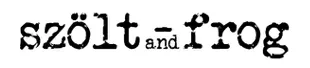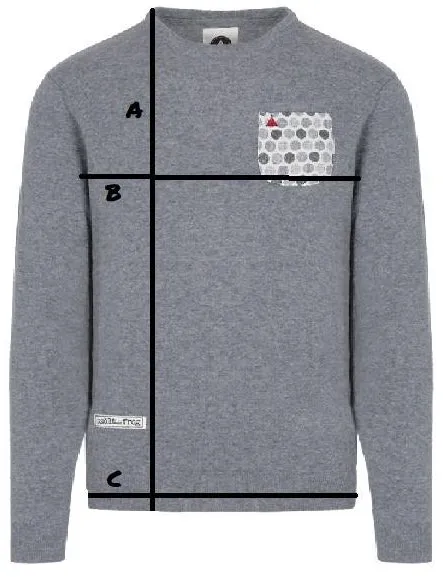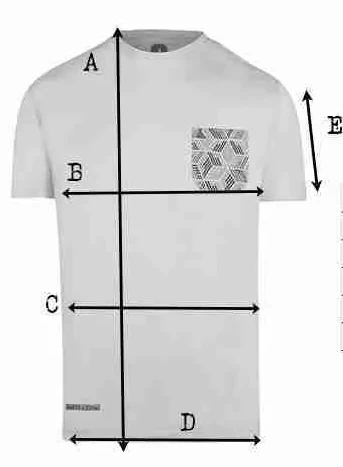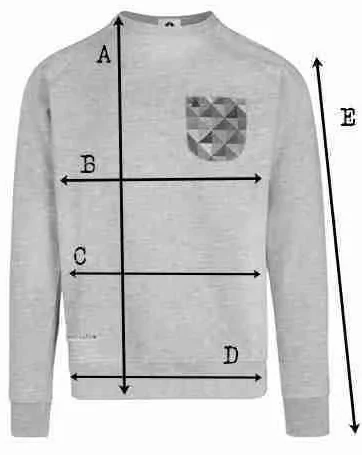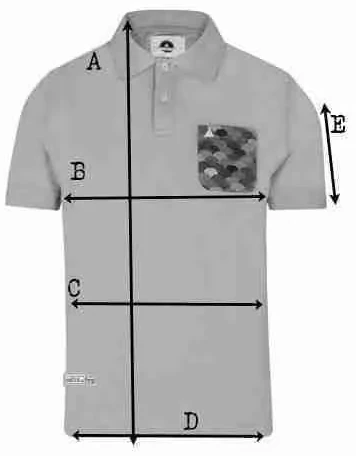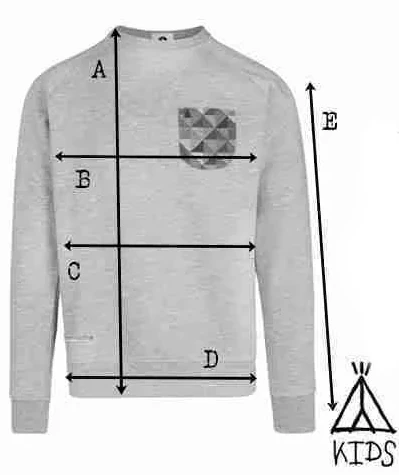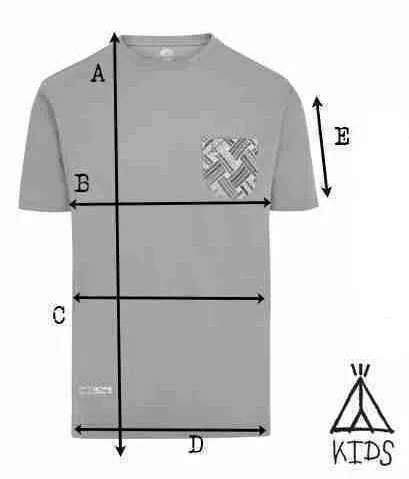Cookies Policy
[vc_row][vc_column width=”3/4″ css=”.vc_custom_1528304251564{padding-top: 20px !important;padding-bottom: 20px !important;}” el_class=”medium-centered”][vc_column_text]This cookie policy is part of the Privacy Policy of the Website hosted under the domain name www.szoltandfrog.com and under any of the subdomains or web pages dependent on it. We use cookies to improve our services.
What is a cookie?
A cookie is a small file that is downloaded to the user’s computer when accessing certain Websites. Cookies allow the Website to store and retrieve information about the browsing habits of the user or equipment, and depending on the information they contain and the way in which they use their equipment, they can be used to recognize the user. Its usefulness is that the web is able to remember your visit when you return to navigate that page.
Why are we using cookies?
We use cookies, because it allows us to obtain more information about the use of our users on our website and its contents, helping us to improve your experience on future visits to our website.
In short, cookies allow the web to respond to you as an individual, being able to adapt its operations to your needs, tastes and remember information about your preferences.
Why are cookies NOT used on this website?
We do not store sensitive personally identifiable information such as your address, your password, your credit or debit card details, etc., in the cookies we use.
Types of cookies
Following the guidelines of the Spanish Agency for Data Protection, we proceed to detail the use of cookies made by this website in order to inform you as accurately as possible.
This website uses the following own cookies:
- Session cookies, to ensure that users who write comments on the blog are human and not automated applications. This is how spam is fought.
This website uses the following third-party cookies:
- Google Analytics : Stores cookies to be able to compile statistics on the traffic and volume of visits to this website. By using this website you are consenting to the processing of information about you by Google. Therefore, the exercise of any right in this regard must be done by communicating directly with Google.
- Social networks : Each social network uses its own cookies so that you can click on buttons such as Like or Share.
How to uninstall, block or delete cookies?
The User can allow, block or eliminate the cookies installed on the computer by configuring the options of the installed browser, in case they do not allow the installation of cookies in their browser, they may not be able to access any of the sections of the Website .
Below is an aid to be able to configure cookies depending on the browser that is used.
- Firefox browser : Tools ->Options ->Privacy ->History ->Personalized configuration. For more information, you can consult Mozilla support or browser Help.
- Chrome browser : Settings -> Show advanced options -> Privacy -> Content settings. For more information, you can consult Google support or browser Help.
- Safari browser: Preferences -> Security. For more information, you can consult Apple support or browser Help.
- Internet Explorer browser : Tools -> Internet Options -> Privacy -> Settings. For more information, you can consult Microsoft support or browser Help.
[/vc_column_text][/vc_column][/vc_row]